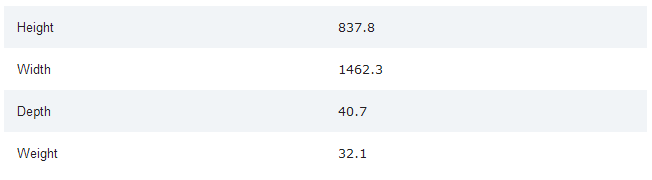What is the Samsung UE65F9000?
The 65-inch UE65F9000 is Samsung’s biggest ‘mainstream’ Ultra High Definition TV to date (assuming you’re not lucky enough to consider the brand’s £35,000 UE85S9 to be mainstream!). This means it should provide the perfect forum for showing off the picture quality benefits of the higher resolution format. Or for highlighting any potential flaws it might have…
Review Price £4,999.00
1.Samsung UE65F9000: Design and Features
Considering what a cutting-edge TV it is, the UE65F9000 is just a touch ‘normal’ looking by Samsung’s usual mouthwatering standards. It’s still attractive enough – not least because it manages to support 65 inches of screen inside a bezel only slightly wider than 1cm across. But personally I slightly prefer the looks of Samsung’s F7000 and F8000 Full HD TVs.
The UE65F9000’s rear features startlingly few connections. But don’t worry; this is only because the vast majority of its jacks are found on an external box. This approach means we only have to have one video cable going into the screen – handy if we’re thinking of wall-hanging the set. But more importantly it also provides Samsung with a way of upgrading its TV (by replacing the external box) with both future Smart TV systems and potential future UHD input systems.
These will include, of course, the recently announced HDMI 2.0 standard, with its support for 60Hz UHD picture feeds (current HDMI jacks can only handle UHD up to 30 frames per second unless they compromise in other areas, such as colour fidelity).
In essence, then, the UE65F9000’s external connections box replaces the Smart Evolution Kit boxes available for Samsung E7000, E8000, F7000 and F8000 TVs. There’s not yet any pricing information on how much replacement connection boxes might cost when they become available, but the main point at this stage in the UHD game is that Samsung has a clearer and more flexible upgrade path than any other manufacturer we’ve seen to date, and that can only be a good thing when you’re spending £5,000 on a TV.
Four paragraphs into this section of the review, and I still haven’t focussed properly on the single most important feature of the UE65F9000: its UHD resolution. This means it carries 3840x2160 pixels instead of the usual full HD 1920x1080 resolution, delivering four times as much picture information. Native UHD/4K sources are currently very hard to come by, it has to be said, but they’re coming. And in the meantime the set can upscale current HD and even standard definition sources to its UHD resolution.
This TV is capable of having a transformational effect on 3D as well as 2D pictures. With the UE65F9000 this effect should be particularly interesting, since Samsung’s preference for the Active 3D format means the set will have to upscale 3D Blu-rays to a UHD resolution. Rival UHD TVs that use the passive 3D format use their extra resolution instead to make sure you get to see all 1080 lines of a 3D Blu-ray picture.
Backing up the UE65F9000’s UHD resolution are an impressive sounding 1000Hz-emulating motion driving engine, propelled by a native 200Hz panel.
Also promising is the set’s local dimming technology, whereby sectors of the edge LED lighting system can have their brightness controlled individually to boost contrast. Given how impressive the contrast performance of Samsung’s F8000 TVs was without using local dimming, we can’t wait to see what the locally dimmed UE65F9000 can do with our favourite dark movie scenes.
Inevitably the UE65F9000 is equipped with Samsung’s latest content-rich and sophisticated Samsung Smart TV system. Particular highlights of this are the class-leading amount of streaming video services available (including LoveFilm, Netflix, BBC iPlayer, ITV Player, 4OD, Demand 5, BlinkBox and Know How Movies) and a recommendations system based around an analysis of your viewing habits.
The set can also stream a wide variety of photo, video and music files from networked DLNA computers, and thanks to built-in cameras and a microphone in the touchpad remote control Samsung supplies with the TV as we can also operate the TV by waving our hands about or issuing instructions vocally.
We’ll look at these alternative control methods in the Other Points To Consider section later – or we can check out our in-depth look at Samsung’s 2013 Smart TV offering in this earlier feature.
Samsung UE65F9000: Ideal Settings and Set Up
As I would expect of a set as high-end and cutting edge as the UE65F9000, it carries a huge suite of picture calibration tools – easily enough to keep any professional installer happy, despite Samsung not having pursued an official endorsement for the set from the Imaging Science Foundation (ISF).
The only slight surprise about the many picture set up tools is that they don’t include anything specifically devoted to the set’s UHD resolution. Sony and Toshiba have both provided picture tweaks dedicated specifically to their 4K upscaling capabilities, but Samsung just provides the same tweaks you would get on one of its high-end full HD sets.
In truth, though, this isn’t as problematic as it may sound, for we didn’t have much trouble at all in using the provided toolset to get outstanding native and upscaled 4K pictures from the set.
I were really pleased during set up, too, to find that Samsung has provided a couple of presets – the Standard default one and a Movie one – which show a keen appreciation for the main picture quality concerns (noise levels and colour levels) that most interest my average home cinephile.
If I really want to mine every last drop of quality out of the screen, though, there are a few manual tweaks I might want to play with. The sharpness tool has the single biggest impact on the balance between noise and detail in upscaled UHD pictures. I personally wouldn’t have this set higher than 20-25, but I could perhaps push it higher if my viewing position is a particularly long way from the screen.
I’d recommend only using the local dimming engine on its lowest power setting to minimise the opportunity for spotting light ‘blocks’ around bright objects, and the dynamic contrast functionality should also only be used on its lowest level – if at all – to prevent the image becoming unstable and flickery during dark scenes.
I’d also urge caution with the set’s Motion Plus processing. Personally I preferred to leave the feature off when watching 2D Blu-rays, and while I did use it for 3D, I still only did so on either its relatively low-powered Clear setting or on a manual setting with judder and blur cancellation both set to around their three levels.
Finally I would strongly recommend reducing the set’s backlight output to below 10 if I was watching in a dark room, to avoid backlight clouding.
2.Samsung UE65F9000 - Picture Quality
Samsung UE65F9000: 2D Picture Quality
Watching our various UHD/4K demo reels in action on the UE65F9000 is a dazzling spectacle that makes going back to a normal HD TV feel positively painful.
For instance, the sense of detail and sharpness in the UE65F9000’s pictures is like nothing I’ve tested before – and that despite having previously tested 65-inch UHD/4K TVs from Sony and Toshiba. There’s just something about Samsung’s image handling that’s seems tailor-made to stress the raw clarity-boosting power of the UHD format.
This focus on sharpness sounds eminently sensible on paper of course, given that for most consumers the easiest UHD benefit to understand is its impact on clarity. However, it would actually have been very easy for Samsung to have made a hash of things if its focus on sharpness hadn’t been accompanied by plenty of prowess when it comes to handling noise and colour nuancing. Plus it would have been pretty unpleasant if Samsung had pushed sharpness too far – a potential problem I can actually witness on the UE65F900 if I use its Dynamic picture preset, which goes into such overdrive where sharpness is concerned that it causes the image to look noisy, artificial and uneven, with bright, contrasty parts of the image becoming stressy.
Stick with Samsung’s default Standard or Movie presets, though, which leave the sharpness setting lower, and you’ll still get a stunning appreciation for UHD’s extra detail without being troubled by any unwanted side effects.
Comparing the UE65F9000 directly with Sony’s 65X9005A reveals that actually pushing sharpness isn’t the only way to deliver on UHD’s impact. For while the Sony doesn’t have quite the same immediate detail punch, it compensates for this with greater colour subtlety and range – a result, presumably, of its Triluminos technology.
This isn’t to say that the UE65F9000 isn’t also an impressive colour performer, though. For as well as its pictures benefitting from the extra blend finesse and tonal subtleties UHD makes possible, it’s also capable of producing colours that look as vibrant or as reined back and natural as we want, depending on our tastes. Yes, the Sony’s colours are richer still, but that’s not to say the Samsung isn’t still excellent in this department.
Not surprisingly the UE65F9000’s fancy for sharpness proves very helpful in reminding us of UHD’s depth of field advantage, as large-scale images are resolved much further into the distance before starting to look soft and flat than happens with normal HD pictures.
Samsung’s use of a native 200Hz panel, meanwhile – such panels remain rare in the LCD TV world at the moment – proves very helpful in making sure the UE65F9000’s extreme UHD clarity doesn’t break down when the screen is having to handle a lot of motion. Activate the set’s motion processing systems, in fact, and you can remove pretty much all trace of LCD’s common motion blur issues. This processing works more cleanly than you might expect when it comes to unwanted side effects, too, considering how much processing work is having to be done to add extra frames to UHD images.
To sum all of this UHD stuff up, the UE65F9000’s native UHD images are nothing short of magnificent – especially as they gain that bit more extra detail impact from appearing on a larger screen than that of the 55-inch UE55F9000 we’ve tested previously.
I were concerned, conversely, that the extra size of the UE65F9000 might have a detrimental effect on its upscaled images, since any glitches in the upscaling system would be that much more visible. But if anything the UE65F9000 merely emphasises how good Samsung’s upscaling system is.
Particularly impressively, it achieves the same almost miraculous feat of making normal HD footage look at least halfway UHD (certainly more detailed and crisp than HD) without exaggerating source noise or making bright parts of the picture look forced and out of kilter with the rest of the image.
Also hugely impressive is how well HD colour is upscaled to the UE65F9000’s UHD screen, as instead of the slightly rough colour banding you might have expected you get colour blends that are only slightly less pristine than those you get with native UHD content.
It’s great to see, too, that colour tones hold up pretty much immaculately through the upscaling process, even when the source involved is a standard definition one.
I’d frankly expected standard definition to look pretty horrible on the UE65F9000. But while it’s certainly an experience best avoided where possible given the quality you get with UHD or HD, the UE65F9000’s upscaled standard def pictures are still engaging to watch, and still enjoy a level of sharpness slightly beyond that of any other brand of UHD TV tested to date.
One final exceptional aspect of the UE65F9000’s pictures not directly related to its UHD capabilities is its contrast. For the combination of the impressive native contrast performance of Samsung’s panel design together with one of the LCD world’s most effective local dimming performances helps the screen produce black levels that are deep, pure and above all natural. Especially in the way that even the darkest of content retains remarkable amounts of subtle shadow detail.
There are faint traces of backlight clouding on Samsung’s huge panel if you don’t rein in the backlight level as discussed in the set up section, and occasionally you can see a little backlight ‘blocking’ around very bright objects if you’re using the local dimming system. But neither of these issues are nearly as distracting as they have been on other LCD TVs we’ve seen this year – most notably those from LG and Panasonic.
3.Samsung UE65F9000 - 3D Quality, Audio and Conclusions
Samsung UE65F9000: 3D Picture Quality
The UE65F9000’s 3D pictures are every bit as jaw-dropping as its 2D UHD ones. Maybe even more so.
The key to their success is their UHDness, for want of a better word. For as noted earlier, the UE65F9000 actually upscales 3D Blu-rays to full UHD resolution, rather than leaving the horizontal resolution at 1080 lines as happens with passive UHD TVs. And by adding so many pixels to the 3D frame Samsung enables its 3D pictures to take a giant leap towards the more realistic recreation of the filmic world that 3D was always intended to deliver.
The extra pixel density of the 3D image is joined by the UE65F9000’s excellent contrast performance in helping to deliver a more natural sense of depth that feels less ‘layered’ than the 3D worlds you often experience on domestic 3D TVs. Plus, as with 2D, having more pixels to play with helps 3D images resolve a greater sense of depth, even though (at the moment) the 3D UHD images are only upscaled from HD rather than being native UHD.
Things aren’t completely perfect with the UE65F9000’s 3D images. There’s a touch – though only a touch – of crosstalk ghosting and bright edges occasionally look a bit forced too, especially if you leave the sharpness at its 50 default level rather than reducing it to around 25-30.
Finally, motion can look a bit stuttery unless you use the Motion Plus system, yet when in use this system can cause a few processing twitches and glitches.
Overall, though, seeing 3D in UHD - even upscaled UHD – makes us think there might just be life in the old 3D dog yet.
Samsung UE65F9000: Sound Quality
If there’s one performance area Samsung would be well advised to focus on for its next TV range, it’s audio. For while the UE65F9000 isn’t a bad sound performer, there’s no denying that it can’t produce the sort of audio scale and clarity that its huge, pristine pictures deserve. And more to the point it lags far behind the efforts of one or two rivals – especially the stunning speaker array of the Sony 65X9005A – when it comes to delivering truly convincing, cinematic audio.
Should People buy a Samsung UE65F9000?
If I’ve got the necessary five grand and I don’t mind waiting a little while before the native UHD sources arrive that will enable me to get the full benefit of its headline UHD resolution, then the UE65F9000 has to be a massive temptation.
Its picture quality and smart features are better than those of the Toshiba 65L9363, leaving as its main competition the Sony 65X9005A. The Sony comfortably outguns the Samsung where built-in sound quality is concerned and delivers richer and more nuanced colours. But the Samsung’s pictures are sharper, its design is much less bulky and perhaps most importantly of all, the Samsung offers a potentially less compromised upgrade path to future UHD-related connection standards.
Verdict
The UE65F9000 is another terrific example of just what a difference UHD is set to make to your AV experience once UHD sources start to arrive. It’s a worthy rival for Sony’s outstanding 65X9005A in picture performance terms, and offers a seemingly more solid HDMI upgrade path to boot.
4.Specifications :
Key Features: 65-inch UHD TV; Edge LED lighting with local dimming; Active 3D playback (2 pairs of glasses included); Smart TV online system ; multimedia playback via USB and DLNA
Manufacturer: Samsung
Quick Glance
Features
Physical Specifications
Connectivity